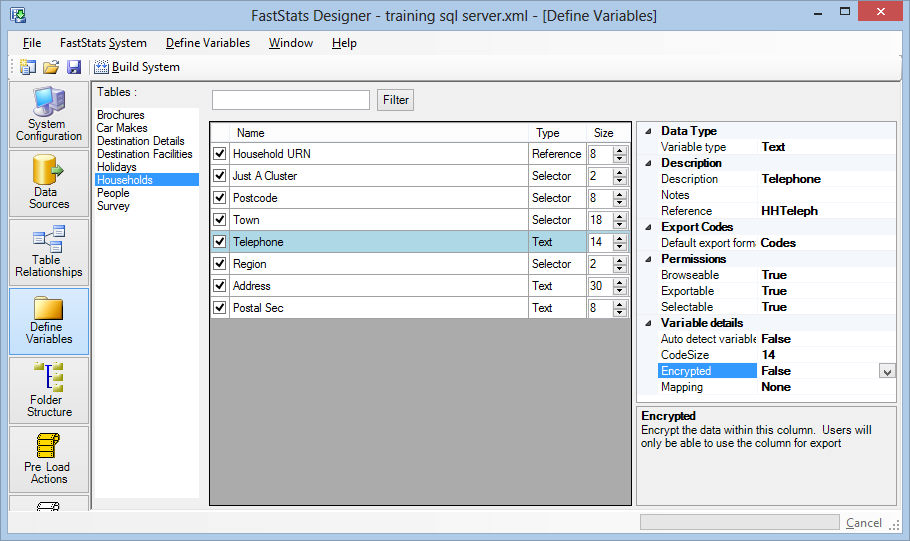Define Variables Overview
The Define Variables window is used to determine the type and settings for the FastStats variable to be used to represent each data field.
Initially the Define Variables grid includes all the data fields detected in the Data Sources that have been specified in the Table Relationships window. FastStats Designer can build a basic FastStats system without any editing of the default properties of the variables. FastStats will automatically detect the size of fields, derive a FastStats variable type and detect codes for categorical data.
However much of the finesse of a well presented FastStats database comes from the effort made to precisely define the variable structure and presentation. For example the data source may contain product codes which can be mapped to product descriptions that will be more friendly for end users. Also variables can be grouped into logical folders to build on the default structure that provides a folder for each data source.